Panasonic PT-VMW50T
雷射商務投影機
-對比度3,000,000:1
-垂直/水平鏡頭位移
-內建喇叭10W
Vivid Images in Bright Environments |
|
| SOLID SHINE Laser phosphor drive with advanced LCD optical engine projects bright, vivid, and detailed images regardless of artificial light levels in the room. Text is finely resolved, while graphics and video retain high color saturation and contrast for immersive viewing. |
 |
High Brightness from a Compact Body |
|
|
Deploy up to 6,000 lm*1 of brightness from a projector weighing just 7.2 kg (15.87 lbs), currently the smallest and lightest LCD laser projector series in the world*2. High brilliance makes pictures pop even under the glare of interior lights, making projection more engaging than ever. *1 For the PT-VMZ60/VMW60. Measurement, measuring conditions, and method of notation all comply with ISO/IEC 21118: 2012 international standards. Value is average of all products when shipped. *2 For LCD Laser projectors in the 5,000-lumens-class or higher (PT-VMZ40 excluded) as of June 2019. |
|
No Light-Source Replacement for 20,000 Hours* |
|
|
Laser light-source operation extends up to 20,000 hours*, lowering maintenance cost, labor, and waste when compared to lamp-based alternatives. Organizations can slim down spare-part inventories and minimize downtime. * Around this time, light output will have decreased by approximately 50 %. IEC62087: 2008 Broadcast contents, NORMAL Mode, Dynamic Contrast [2], under conditions with 30 °C (86 °F), 700 m (2,297 ft) above sea level, and 0.15 mg/m3 of particulate matter. Estimated time until light output declines to 50 % varies depending on environment. |
|
High 3,000,000:1* Contrast |
|
|
High-precision digital laser light output modulation achieves 3,000,000:1* dynamic contrast while minimizing power consumption. High-contrast performance adds depth, dimensionality, and realism to video, defining details in shadows even when bright and dark scenes frequently interchange. * All white/all black. PICTURE MODE: DYNAMIC, DYNAMIC CONTRAST: [1]. |
|
A Clearer View with Daylight View Basic |
|
|
Daylight View Basic enhances sharpness by optimizing detail reproduction in dark areas of the image, which can be difficult to see in bright light. A sensor measures ambient light, allowing halftone color and brightness to be optimized to best suit the surrounding level of illumination.  |
|
Reusable Air Filter Extends Maintenance |
|
|
In areas with average levels of dust, such as classrooms and offices, the projector’s air filter doesn’t require maintenance for up to 20,000 hours*. The eco-friendly filter can be washed and reused up to two times, saving on replacement costs. * Filter cleaning cycle: 20,000 hours (under dust conditions of 0.08 mg/m3), 10,000 hours (under dust conditions of 0.15 mg/m3). |
|
 |
|
Easy Installation, Simple Setup |
|
1.6x Zoom Lens and Lens Shift Function |
|
|
The 1.6x zoom lens with flexible 1.09–1.77:1 throw-ratio enables large-format projection from close up or far away from the screen: ideal for permanent installation in large or small rooms. Wide-range Vertical/Horizontal Lens-Shift aligns the image to fit the projection surface in moments. This is handy when the projection position is too high, too low, or off-center. |
|
 |
|
Supports 4K signal input*1 |
|
|
The PT-VMZ60 Series supports 4K/30p signal input*1 via HDMI® or DIGITAL LINK*2 terminals, enabling seamless integration into existing or planned 4K-ready system infrastructure. *1 Supports signals up to 4K/30p. A signal with different resolution is converted to the number of display dots. PT-VMZ60/VMZ50/VMZ40: 1920 x 1200 dots, PT-VMW60/VMW50: 1280 x 800 dots. Applicable terminals: DIGITAL LINK terminal/HDMI terminal. *2 PT-VMZ40 does not feature a DIGITAL LINK terminal. |
 |
Single-Cable DIGITAL LINK*1 Solution |
|
|
A dedicated DIGITAL LINK*1 terminal transmits AV and control signals via LAN cable for up to 150 m (492 ft)*2 and 4K video for up to 50 m (164 ft)*3. Optional DIGITAL LINK Switcher*4 and Digital Interface Box*4 reduce complexity, acting as a hub for connected sources and routing signals to the projector via one cable. A separate LAN terminal offers dedicated control interface if preferred. *1 PT-VMZ40 does not feature a DIGITAL LINK terminal. *2 150 m (492 ft) transmission available only with ET-YFB200G DIGITAL LINK Switcher for signals up to 1080p in Long Reach Mode. Requires CAT 5e STP cable or higher. *3 Requires CAT 5e STP cable or higher. *4 ET-YFB200G DIGITAL LINK Switcher and ET-YFB100G Digital Interface Box do not support 4K signal transmission. Not available for PT-VMZ40 |
 |
Screen Adjustment Function |
|
| Screen Adjustment fits the image to the screen when projecting from an unusual angle. Curved Screen Correction removes barrel or pincushion distortion for natural projection onto curved surfaces. |
 |
 |
|
Convenient Shutter Function |
|
| A button on top of the unit or the remote blocks light output temporarily. It’s useful at break-time or whenever you don’t require image display, but want the projector powered on, cued up, and ready to go again instantly. |
 |
Functions That Smoothly Facilitate Communication |
|
Quick Start and Quick Off |
|
|
The projector’s laser light-source doesn’t need time to warm up, so images appear almost instantaneously in Quick Start/Quick Off Standby Mode*. There’s no cool-down required—it’s safe to switch the unit off at any time. * When ECO MANAGEMENT > QUICK STARTUP is set to ON. Quick Start is unavailable after the Available Period setting has expired. When QUICK STARTUP is set to ON, the projector continues to warm up, increasing power consumption. |
|
 |
|
Wireless Projection Function with Optional Module |
|
| Project wirelessly via PC using Presenter Light for Windows® or Panasonic Wireless Projector app*1 for iOS and Android™ devices by connecting the optional AJ-WM50 Wireless Module*2 to the projector’s USB input. | |
Presenter Light for Windows® PCs
Note: Audio playback may be disrupted or become noisy while images and sound are being transmitted. Should this occur, navigate to [Audio settings] and check [No] against the [Allow audio capture] option. Wireless Projector for iOS/Android™
*1 Please check device and OS requirements before download and installation. *2 Product availability may vary by country or region. The suffix at the end of the model number is omitted. |
 |
Memory Viewer Light Function |
|
| You don't need to connect a computer to start presenting—just insert a USB memory stick containing your media and start projecting straight away. |
 |
Multi Monitoring & Control Software |
|
|
Manage up to 2,048 devices via network with system map visualization and auto-search of unregistered devices. The free software is available with Early Warning functions (free 90-day trial*). These enable real-time monitoring, abnormality detection, and much more. Multi Monitoring & Control Software and Early Warning Software (Product Information) |
|
 |
|
| * Installation of Multi Monitoring & Control Software Version 2.0 or later is required to activate Early Warning Software functions. A free 90-day trial is offered upon installation of Multi Monitoring & Control Software. To continue using Early Warning Software functions, please purchase a license (one per PC) and activate at PASS. | |
常見問題
看更多產品
聯絡我們Contact Us
如任何產品相關需求,歡迎您與我們聯絡(服務時間:平日9:00~18:00):
注意事項
請務必填寫有星號(*) 標示之欄位,送出後我們將三分鐘內與您聯繫
※ 客服服務時間 : 週一至週五 9:00~18:00
晟弘科技有限公司-LINE官方帳號
行動條碼
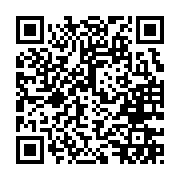
※如何加入好友?
方法(一) 開啟LINE主選單>加入好友>行動條碼 掃描左圖即可加入好友
方法(二) 點擊左方 Add Friends按鈕 即可加入好友
方法(三) 搜尋LINE ID:「@tya3953z」
有任何投影機、投影布幕或其他產品相關需求都歡迎透過LINE詢問。
我們會不定期分享產品相關訊息或優惠活動資訊,歡迎您將晟弘科技加為好友,隨時掌握我們的最新動態! : )






