Panasonic PT-TMW380T
雷射短焦投影機
3800 lm
WXGA解析度
3LCD
-對比度3,000,000:1
-內建10W喇叭
-短焦鏡頭設計
-內建10W喇叭
-短焦鏡頭設計
NT$42,900元
三分鐘回覆
或電洽:(02)8531-6469
※本網站所提供產品規格內容如有變更,恕不另行通知。實際請以各廠牌官方最新公告資訊為主。
產品基本資訊
品牌:Panasonic(松下國際)
型號/名稱: PT-TMW380T
| LCD Panel | Pixels | 1,024,000 (1280 x 800) pixels |
| Light Output*1 *2 | 3,800 lm |
| Time until light output declines to 50%*3 | 20,000 hours (NORMAL/QUIET)/24,000 hours (ECO) |
| Resolution | WXGA (1280 x 800 pixels) |
| Digital Zoom Extender *4 | Throw ratio: 0.43–0.54:1*5 (Corresponding value) |
| Power Consumption*9 | Maximumpower consumption | 230 W |
| Power Consumption*9 | On-modepower consumption (Light Power) | [NORMAL]: 205 W (100–240 V), 195 W (200–240 V)[ECO]: 155 W (100–240 V), 145 W (200–240 V)[QUIET]: 150 W (100–240 V), 145 W (200–240 V) |
| Note | *1 Measurement, measuring conditions, and method of notation all comply with ISO/IEC21118: 2020 international standards. Value is average of all products when shipped. *2When [PICTURE MODE] is set to [DYNAMIC], [LIGHT POWER] is set to [NORMAL],[DAYLIGHT VIEW] isset to [OFF], and [AUTO POWER SAVE] is set to [OFF]. *3 Around thistime, light output will have decreased to approximately 50 % of its original level ([PICTUREMODE]: [DYNAMIC], [DYNAMIC CONTRAST] set to [2], temperature 30 °C (86 °F), elevation700 m (2,297 ft) with0.15 mg/m3 of particulate matter). Estimated time until light outputdeclines to 50 % varies depending on environment. *4 Resolution decreases when usingthis function. V/H Keystone Correction and curved-screen correction are not availablewhen using this function, and range ofcorner adjustment is limited. *5 When Digital ZoomExtender is set to 80 %. *6 4K signals are converted to the projector's resolution uponprojection. *7 Depending on the connected CEC command-compatible device, the linkcontrol may not operate normally. *8 On standby, powersupply is available with QuickStartup set to ON or Power Management set to Ready. *9 Measurement, measuringconditions, and method of notation all comply with ISO/IEC 21118: 2020 internationalstandards. On-mode power consumption measured at 25 °C (77 °F) operatingtemperatureat an altitude of 700 m (2,297 ft). *10 Filter cleaning cycle varies depending onenvironment. Filter can be washed and reused up to two times. Filter cleaning cycle:20,000 hours (under dust conditions of 0.08 mg/m3), 10,000 hours (under dustconditions of 0.15 mg/m3).*11 Average value. May diff er depending on the actual unit.*12 Light output is limited at operating temperatures higher than 30 °C (86 °F), andprojectors cannot be operated at altitudes higher than 2,700 m (8,858 ft) above sea level.When optional AJ-WM50 Series Wireless Moduleis attached, operating temperature rangebecomes 0–40 °C (32–104 °F). *13 When using Presenter Light Software, images areprojected with 1280 x 800 dots or 1024 x 768 dots onto the screen. Also, your PC displayresolution may be forcibly changed, and audio playback disrupted orbecome noisy, whileimages and sound are being transmitted. *14 When using the Wireless Projector app,display resolution diff ers depending on your iOS/Android™ device and the display device.The maximum supported display resolution is WXGA (1280 x 800). |
| Projector type | LCD projectors |
| LCD Panel | Panel Size | 16.3 mm (0.64 in) diagonal (16:10 aspect ratio) |
| Light Source | Laser diodes |
| Contrast Ratio*1 | 3,000,000:1 (Full On/Full Off ) (When [PICTURE MODE] is set to [DYNAMIC] and [DYNAMICCONTRAST] is set to [1].) |
| Screen Size (Diagonal) | 1.27–2.67 m (50–105 in), 16:10 aspect ratio |
| Center-to-corner zone ratio*1 | 85 % |
| Lens | Fixed zoom, manual focus lens, F = 1.8, f = 6.08 mm,throw ratio: 0.43:1 (Projectiondistance: 0.73 m [2.40 ft] for 80-inch image) |
| Keystone Correction Range | Vertical: ±15 ° (Auto, Manual), Horizontal: ±15 ° (Manual) |
| Terminals | HDMI 1/2 IN | HDMI 19-pin x 2 (Compatible with HDCP 1.4, Deep Color, 4K/30p*6 signal input), CECsupported*7 |
| Terminals | Computer 1 In | D-sub 15-pin (female) x 1 (RGB/YPBPR/YCBCR) |
| Terminals | Computer 2 In | D-sub 15-pin (female) x 1 (RGB/YPBPR/YCBCR) |
| Terminals | AUDIO 1/2 IN | M3 stereo mini-jack x 2 |
| Terminals | Serial In | D-sub 9-pin (female) x 1 for computer control (RS-232C compliant) |
| Terminals | LAN | RJ-45 x 1 for network control, 10Base-T, 100Base-TX |
| Terminals | USB(VIEWER/WIRELESS/DCOUT) | USB connector (Type A) x 1 for Memory Viewer function, optional AJ-WM50 Series WirelessModule, power supply (DC 5 V, maximum 2 A*8) |
| Power Supply | AC 100 V–240 V, 50/60 Hz |
| Built in Speaker | 10 W monaural |
| Filter*10 | Included (Estimated maintenance time: approx. 20,000 hours) |
| Operation noise*1 | 35 dB (NORMAL/ECO), 24 dB (QUIET) |
| Dimensions (W x H x D) | 349 mm x 138 mm x 370 mm (13 3/4˝ x 5 7/16˝ x 14 9/16˝ ) (with feet at shortestposition) |
| Weight with supplied lens*11 | Approx. 4.9 kg (10.8 lbs) |
| Operating Environment | Operating temperature: 0–45 °C (32–113 °F)*12, operating humidity: 20–80 % (nocondensation) |
| Applicable Software | Multi Monitoring & Control Software, Projector Network Setup Software, Logo TransferSoftware, Presenter Light Software for Windows®*13, Wireless Projector App foriOS/Android™*14 |
| Terminals | Audio Out | M3 stereo mini-jack x 1 |
| Protocol versions | IPv4 |
| Control function via LAN | PJLink™ [Class 2], Crestron Connected™, AMX Device Discovery |
常見問題
聯絡我們Contact Us
如任何產品相關需求,歡迎您與我們聯絡(服務時間:平日9:00~18:00):
台北總公司(北北桃)
非營業時間電話1
0928-218-878張先生
非營業時間電話2
0920-261-363陳先生
基隆辦事處(基隆)
0926-848-256何先生
新竹辦事處(竹苗)
0938-604-538蘇先生
台中辦事處(中彰投)
0938-604-538蘇先生
南部辦事處(雲嘉)
0933-812-533駱小姐
台南辦事處(台南)
0984-449-886林先生
東部辦事處(宜花東)
0937-304-899陳先生
高雄辦事處(高屏)
0984-449-886林先生
外島辦事處(金馬澎)
0927-227-520李先生
注意事項
為提供更佳服務品質,若您曾經有透過本公司LINE官方帳號、Facebook或是其他管道聯絡我們,請務必告知專員相關資訊,感謝您的配合!
請務必填寫有星號(*) 標示之欄位,送出後我們將三分鐘內與您聯繫
※ 客服服務時間 : 週一至週五 9:00~18:00
晟弘科技有限公司-LINE官方帳號
行動條碼
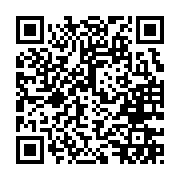
※如何加入好友?
方法(一) 開啟LINE主選單>加入好友>行動條碼 掃描左圖即可加入好友
方法(二) 點擊左方 Add Friends按鈕 即可加入好友
方法(三) 搜尋LINE ID:「@tya3953z」
有任何投影機、投影布幕或其他產品相關需求都歡迎透過LINE詢問。
我們會不定期分享產品相關訊息或優惠活動資訊,歡迎您將晟弘科技加為好友,隨時掌握我們的最新動態! : )

