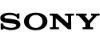SONY RM-IP10
攝影機控制面板
-BRC攝影機遙控控制面板
-單個網路最多運行5台控制器
-RJ-45介面輕鬆連接
-通過IP控制多達122台BRC攝影機
-單個網路最多運行5台控制器
-RJ-45介面輕鬆連接
-通過IP控制多達122台BRC攝影機
請來電詢價
三分鐘回覆
或電洽:(02)8531-6469
※本網站所提供產品規格內容如有變更,恕不另行通知。實際請以各廠牌官方最新公告資訊為主。
產品基本資訊
品牌:SONY(索尼)
型號/名稱: RM-IP10
| Input/output connectors | |
| Control input/output |
VISCA RS-232C OUT Connector : Mini DIN 8pin type VISCA RS-422 connector: 9-pin type LAN : RJ-45, 10BASE-T/100BASE-TX automatically detected Tally In/Contact Out: 9-pin type |
| Control signal format |
9,600 bps/38,400 bps (for RS-232C/RS-422 communication) VISCA over IP communication |
| Power Connector | JEITA type 4 (DC IN 12V) |
| General | |
| Input voltage | 12V DC (10.8 to 13.2V DC) |
| Current consumption | 0.3A max. (at 12V DC), 3.6W |
| Operating temperature | 0℃ to 40 ℃ (32°F to 104°F ) |
| Storage temperature | -20℃ to 60 ℃ (-4°F to 140°F ) |
| Dimensions (W x H x D) |
391.3 mm x 165 mm x 145.9 mm (15 ½ inches x 6 ½ inches x 5 ¾ inches) |
| Mass | Approx. 950g (2 lb 15 oz) |
| User Interface | |
| Display | No |
| Speed Control | No |
| Zoom Seesaw Lever | No |
| Zoom Ring of Joystick | Yes |
| Zoom Control selectable | Ring of Joystick |
| ASSIGN button | 0 |
| Kensington lock hole | No |
| Camera Control | |
| Maximum IP Connections | 112 |
| Maximum Serial Connections | 7 |
| Control Protocol | VISCA over IP/VISCA RS-422/VISCA RS-232C switchable |
| max Controller qty (/sys) | 5 |
| Direct Function of Buttons/Knobs | |
| Exposure mode selection | No |
| One-push white balance auto adjustment | No |
| One-push black balance auto adjustment | No |
| Toggle color bars output on/off | No |
| Toggle backlight compensation on/off | Yes |
| Toggle flicker compensation on/off | No |
| Display the status of iris,gain,shutter speed and zoom position | No |
| R gain and B gain adjustment | Yes *1 |
| R black and B black adjustment | Yes *1 |
| Master black adjustment | No |
| Detail level display | No |
| Detail level adjustment | No |
| Knee point display | No |
| Knee point adjustment | No |
| AE level display | No |
| AE level adjustment | No |
| Iris setting display | No |
| Iris value adjustment | Yes *1 |
| Gain setting display | No |
| Gain value adjustment | Yes *1 |
| Shutter speed display | No |
| Shutter speed adjustment | Yes *1 |
| Supplied Accessories | |
| Supplied Accessories |
Operating Instructions (1) AC Power Adapter (SONY)(1) AC power cord (1) CD-ROM (1) RS-422 connector plug (attached to the unit) (2) |
| Notes | |
|
*1 Need multiple button/knob/DIP SW operation Available functions/specifications depend on camera specification |
|
聯絡我們Contact Us
如任何產品相關需求,歡迎您與我們聯絡(服務時間:平日9:00~18:00):
台北總公司(北北桃)
非營業時間電話1
0928-218-878張先生
非營業時間電話2
0920-261-363陳先生
基隆辦事處(基隆)
0926-848-256何先生
新竹辦事處(竹苗)
0938-604-538蘇先生
台中辦事處(中彰投)
0938-604-538蘇先生
南部辦事處(雲嘉)
0933-812-533駱小姐
台南辦事處(台南)
0984-449-886林先生
東部辦事處(宜花東)
0937-304-899陳先生
高雄辦事處(高屏)
0984-449-886林先生
外島辦事處(金馬澎)
0927-227-520李先生
注意事項
為提供更佳服務品質,若您曾經有透過本公司LINE官方帳號、Facebook或是其他管道聯絡我們,請務必告知專員相關資訊,感謝您的配合!
請務必填寫有星號(*) 標示之欄位,送出後我們將三分鐘內與您聯繫
※ 客服服務時間 : 週一至週五 9:00~18:00
晟弘科技有限公司-LINE官方帳號
行動條碼
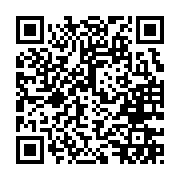
※如何加入好友?
方法(一) 開啟LINE主選單>加入好友>行動條碼 掃描左圖即可加入好友
方法(二) 點擊左方 Add Friends按鈕 即可加入好友
方法(三) 搜尋LINE ID:「@tya3953z」
有任何投影機、投影布幕或其他產品相關需求都歡迎透過LINE詢問。
我們會不定期分享產品相關訊息或優惠活動資訊,歡迎您將晟弘科技加為好友,隨時掌握我們的最新動態! : )