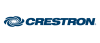

※本網站所提供產品規格內容如有變更,恕不另行通知。實際請以各廠牌官方最新公告資訊為主。
產品基本資訊
品牌:Crestron(快思聰)
型號/名稱: Videobar 70
| Speakers | Dual 10 W speakers, stereo; |
| Microphone | 24 mic linear array |
| Audio DSP | Acoustic echo cancellation, dereverberation, automatic gain control, dynamic noise suppression, adaptive beamforming, speaker volume control, speaker EQ and limiting (fixed); |
| Quad Camera | (1) Main camera; |
| Configuration | (1) Left, (1) center, and (1) right sub cameras with 14º overlap |
| Main Camera Optics | Main camera 20 Megapixels 1 in. sensor |
| Camera Field of View | Main Camera: 84.3º horizontal, 53.8º vertical; Left, center and right sub cameras: 41º horizontal, 23º vertical |
| Camera Resolution | Main Camera: 5472 x 3078 pixels; Left, center and right sub camera: 3840 x 2160 pixels |
| Autozoom | 7.5x digital zoom |
| Camera Shutter | Mechanical, electronically controlled |
| Operating System | Android OS running on the QCS8250 chipset |
| Memory | LPDDR5 12GB; UFS 128GB |
| Connectivity | 100/1000 Mbps Ethernet connectivity |
| Wi-Fi® Connectivity | Dual Band Simultaneous Wi-Fi 6 2x2 80 MHz |
| Bluetooth® Connectivity | Bluetooth 5.2 (for future use) |
| UC Client | Zoom Rooms software |
| Management Client | XiO Cloud® Service |
| Content Ingest | HDMI input on Crestron Videobar 70 or direct sharing |
| Display Output | Up to two displays support |
| Display Output | (2) 4K |
| Resolution | |
| Video Input Signal Types | HDMI, 1080p 30 |
| Video Output Signal | HDMI, 4K30 |
| Types | |
| Video Content Protection | HDCP 1.4 and HDCP 2.2 |
| Audio Input Signal Types | HDMI: Two-channel LPCM |
| Connectors |
HDMI port: (2) HDMI In (Input 2 reserved for future use), (3) HDMI Out (Output 3 reserved for future use); 3.5 mm Line in / Line out: (1) Audio In, (1) Audio Out (reserved for future use); LAN: (2) 8-pin RJ-45 connector; USB A: (2) USB 3.0 Type A Connector for Touch Screen; USB C: (2) USB 3.1 Type-C connector for Mic (reserved for future use) |
| BYOD | Supported via local connection to HDMI and USB-C. Alternatively a DM™ Essentials TXU/RXU pair may be used or AirMedia® 3 solution may be used to achieve single USBC connectivity. |
| Input Power | 19VDC via external 100‑240VAC, 50/60 Hz power pack (included) |
| Temperature | 32° to 104°F (0° to 40°C) |
| Enclosure | Plastic, smooth black finish; Speaker and camera housing, rear air vents, integrated mounting bracket |
| LED Indicators | Green indicates microphones are unmuted; Red indicates microphones are muted |
| Mounting | Wall mount using integrated mounting bracket; Tabletop mounting kit, UC-SB2-TTK (optional, sold separately); VESA® compliant display mounting kit, UC-SB2- DMK (optional, sold separately) |
| Dimensions |
Height: 4.33 in. (110 mm); 6.38 in. (162 mm) with bracket; Length: 38.58 in. (980 mm) Depth: 3.77 in. (96 mm); 4 in. (101 mm) with bracket |
| Weight | 13.2 lb (6 kg) |
聯絡我們Contact Us
如任何產品相關需求,歡迎您與我們聯絡(服務時間:平日9:00~18:00):
台北總公司(北北桃)
非營業時間電話1
0928-218-878張先生
非營業時間電話2
0920-261-363陳先生
基隆辦事處(基隆)
0926-848-256何先生
新竹辦事處(竹苗)
0938-604-538蘇先生
台中辦事處(中彰投)
0938-604-538蘇先生
南部辦事處(雲嘉)
0933-812-533駱小姐
台南辦事處(台南)
0984-449-886林先生
東部辦事處(宜花東)
0937-304-899陳先生
高雄辦事處(高屏)
0984-449-886林先生
外島辦事處(金馬澎)
0927-227-520李先生
注意事項
為提供更佳服務品質,若您曾經有透過本公司LINE官方帳號、Facebook或是其他管道聯絡我們,請務必告知專員相關資訊,感謝您的配合!
請務必填寫有星號(*) 標示之欄位,送出後我們將三分鐘內與您聯繫
※ 客服服務時間 : 週一至週五 9:00~18:00
晟弘科技有限公司-LINE官方帳號
行動條碼
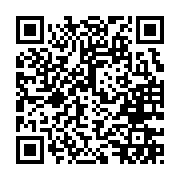
※如何加入好友?
方法(一) 開啟LINE主選單>加入好友>行動條碼 掃描左圖即可加入好友
方法(二) 點擊左方 Add Friends按鈕 即可加入好友
方法(三) 搜尋LINE ID:「@tya3953z」
有任何投影機、投影布幕或其他產品相關需求都歡迎透過LINE詢問。
我們會不定期分享產品相關訊息或優惠活動資訊,歡迎您將晟弘科技加為好友,隨時掌握我們的最新動態! : )