Barco C-5
ClickShare無線簡報分享器
-4K UHD視訊輸出
-Airplay/GoogleCast/Miracast
產品基本資訊
品牌:Barco(巴可)
型號/名稱: C-5
Easily share content from your device
Start a meeting within seconds. Anyone, including guests, can share content wirelessly to the central room display in full HD. With just one click in the ClickShare App, from any laptop (Pc or Mac) or mobile device for better workflow integration. Or with the ClickShare Button if you prefer a Plug&Play solution (sold separately). No cables, no training needed.
With full BYOD support on a 4K canvas, our wireless presentation solution drives an easy hybrid collaborative experience in all your enterprise meeting rooms to make your content stick. We support screen mirroring with Airplay, GoogleCast and Miracast.Enjoy advanced collaboration features like view the room display on your own device or decide what you share, either your full screen or a single window.
Enhanced security and seamless integration
Designed for enterprise rollouts, the IT-grade C-5 offers you enhanced security features (ISO27001 certified) and a wide range of connectivity options. With the XMS Cloud Management Platform you enjoy remote management of units and clear analytics to drive your digital workplace. For practical questions on network deployment of the ClickShare Conference range, check our technical support or get in touch with your Barco contact.
Boost collaboration in your existing fixed conference room
The ClickShare C-5 can be used stand-alone or in combination with your existing conference room. It empowers hybrid meetings in existing Microsoft Teams, Zoom or Webex conference rooms with simple, one-click wireless content sharing. ClickShare completes the existing set-up and makes hybrid collaboration flow. Designed to fit your business perfectly and evolve with it. With flexibility for the future built in, it’s one of the smartest investments you can make in your meeting room or conference room ecosystem.
Custom SKU's apply in the APAC region. Please contact your supplier to know more.
聯絡我們Contact Us
如任何產品相關需求,歡迎您與我們聯絡(服務時間:平日9:00~18:00):
注意事項
請務必填寫有星號(*) 標示之欄位,送出後我們將三分鐘內與您聯繫
※ 客服服務時間 : 週一至週五 9:00~18:00
晟弘科技有限公司-LINE官方帳號
行動條碼
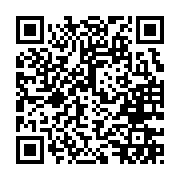
※如何加入好友?
方法(一) 開啟LINE主選單>加入好友>行動條碼 掃描左圖即可加入好友
方法(二) 點擊左方 Add Friends按鈕 即可加入好友
方法(三) 搜尋LINE ID:「@tya3953z」
有任何投影機、投影布幕或其他產品相關需求都歡迎透過LINE詢問。
我們會不定期分享產品相關訊息或優惠活動資訊,歡迎您將晟弘科技加為好友,隨時掌握我們的最新動態! : )

