※本網站所提供產品規格內容如有變更,恕不另行通知。實際請以各廠牌官方最新公告資訊為主。
| General specifications | |
| Operating system | Windows 10 and higher macOS 11 (Ventura) and higher Android v13 and higher (ClickShare App) iOS 16 and higher (ClickShare App) |
| System requirements | For a smooth experience with Microsoft Teams or Zoom Minimum: Intel i3 dual-core processor / 8GB RAM / OS: Windows 10 latest build or Mac OS Ventura latest build Recommended: Intel i5 4-core processor / 8GB RAM / OS:Windows 11 latest build or Mac OS latest build |
| Video outputs | 4K UHD (3840*2160) @ 30Hz. or 2x 1080p @ 30Hz. HDMI™ 1.4b or 1.4b or USB-C DP ALT mode (DisplayPort 1.2) (Dual screen available mid 2024) |
| Video inputs | 4k UHD (3840*2160) @30Hz.USB-C DP ALT mode (DisplayPort 1.2) |
| Camera | 4K, 1080p, 720p at 30fps, 3x zoom/ePTZ, 120˚FOV |
| Camera AI | Group framing, speaker framing and tracking and composition mode with up to 4 people |
| Audio output | 2x 10W full duplex and stereo speakers, 8 Ohms impedance (available mid 2024) |
| Audio pickup | 6 beamforming MEMS microphones with echo and background noise cancellation. Pickup range up to 15 feet / 4.5 me |
| ClickShare Buttons | 2 |
| ClickShare App | Desktop & Mobile |
| Native protocols | Airplay, Google Cast, Miracast (available mid 2024) |
| Noise Level | Fanless |
| Authentication protocol | WPA2-PSK in stand-alone mode WPA2-PSK or IEEE 802.1X using the ClickShare Button in network integration mode |
| Wireless transmission protocol | IEEE 802.11 a/g/n/ac and IEEE 802.15.1 |
| Reach | Max. 30m (100 ft) between ClickShare Button and ClickShare Bar |
| Frequency band | 2.4 GHZ and 5 GHz (DFS channels supported in select number of countries in network integration mode) |
| Connections | 1x USB-C 3.1 (DP) to screen,1x USB-C 3.1 (DP) video input, 1x USB-A 2.0, 1x Ethernet LAN 1Gbit, 1x USB-C 2.0 (side) |
| Temperature range | Operating: 0°C to +40°C (+32°F to +104°F) Max: 35°C (95°F) at 3000m Storage: -20°C to +60°C (-4°F to +140°F) |
| Humidity | Storage: 0 to 90% relative humidity, non-condensing Operation: 0 to 85% relative humidity, non-condensing |
| Anti-theft system | Kensington lock (back and bottom) |
| Certifications | FCC/CE |
| Touch screen support & Interactivity | Yes |
| Wireless conferencing | via App or Button |
| Local view | Yes |
| Network connection | LAN & WiFi |
| Management and reporting | Yes |
| Warranty | 1 year standard. 5 years coverage upon registering via SmartCare |
| ClickShare Base Unit dimensions | |
| Dimensions (HxWxD) | 98 mm x 640 mm x 101 mm |
| Power consumption | Operational: 5-20W, 65W Max |
| Power supply | Standard 110/220 V AC plug or USB-C (back) |
| Weight | 2500gr |
聯絡我們Contact Us
如任何產品相關需求,歡迎您與我們聯絡(服務時間:平日9:00~18:00):
台北總公司(北北桃)
非營業時間電話1
0928-218-878張先生
非營業時間電話2
0920-261-363陳先生
基隆辦事處(基隆)
0926-848-256何先生
新竹辦事處(竹苗)
0938-604-538蘇先生
台中辦事處(中彰投)
0938-604-538蘇先生
南部辦事處(雲嘉)
0933-812-533駱小姐
台南辦事處(台南)
0984-449-886林先生
東部辦事處(宜花東)
0937-304-899陳先生
高雄辦事處(高屏)
0984-449-886林先生
外島辦事處(金馬澎)
0927-227-520李先生
注意事項
為提供更佳服務品質,若您曾經有透過本公司LINE官方帳號、Facebook或是其他管道聯絡我們,請務必告知專員相關資訊,感謝您的配合!
請務必填寫有星號(*) 標示之欄位,送出後我們將三分鐘內與您聯繫
※ 客服服務時間 : 週一至週五 9:00~18:00
晟弘科技有限公司-LINE官方帳號
行動條碼
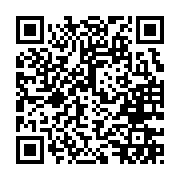
※如何加入好友?
方法(一) 開啟LINE主選單>加入好友>行動條碼 掃描左圖即可加入好友
方法(二) 點擊左方 Add Friends按鈕 即可加入好友
方法(三) 搜尋LINE ID:「@tya3953z」
有任何投影機、投影布幕或其他產品相關需求都歡迎透過LINE詢問。
我們會不定期分享產品相關訊息或優惠活動資訊,歡迎您將晟弘科技加為好友,隨時掌握我們的最新動態! : )

