


產品基本資訊
品牌:Kodak(柯達)
型號/名稱: S3100
Built for today, ready for tomorrow
The KODAK S3100 Scanner offers scanning for multiple users with built-in networking that can make you productive today or is ready to grow with you as your needs change. Our industry-leading image enhancement technology can optimize OCR accuracy while reducing file size, which means the S3100 can help you capture with the best image quality and deliver data to exactly the place you need it- either to collaborate from or start a business process. The reliable paper handling can minimize document damage and time spent at the scanner that improves the speed, accuracy, and efficiency of your processes. Bundled free to use software allows you to distribute data to where it is needed from the push of a button and enterprise-level security and integration features gives you a scanner that makes sense and improves your bottom line.
Perfect Page Superior Image Quality
Because image quality and accuracy are everything for superior OCR, searchable pdf’s and barcode reading, Perfect Page technology turns even poor-quality originals into crisp images automatically. Features like streak removal, background smoothing, image edge fill, and others greatly enhance quality. You’ll minimize manual data entry and be ready for future technologies like RPA (Robotic Process Automation) to further streamline repetitive tasks and free up your workforce.
Benefits:
- Maximize data readability, OCR accuracy, automation rate, profitability, file transportation, and speeds
- Minimize file size, storage costs, data loss, automation failure total cost of processing, waiting times
Smooth Document Handling
A straight-through paper path and adjustable feeders enhance smooth, safe document handling. Mix weights and sizes in any batch without a hiccup from the big 300-sheet feeder with controlled exit stacking for mixed-batch handling accuracy. Safeguard originals with Intelligent Document Protection (IDP) that alerts you to issues before they become jams, as do our superb multi-feed detection sensors.
Benefits:
- Faster with minimal misfeeds to minimize the total time spent at the scanner
- Better security with Intelligent document protection to reduce document damage and lost data
Built-in Intelligence
The S3000 Series produces the very best image quality capable from within the scanner, without any impact on the rated speed of the scanner or impact on the bandwidth of the PC. The built-in Image Processing takes away that dependence on a high-powered PC, with a powerful embedded processor that handles image processing at the scanner rather than the PC. And Intelligent Barcode Reading produces the most accurate data extraction results and makes document prep easier.
Share Data at the Touch of a Button
Documents that are scanned may need to be distributed to individuals, teams, or systems for automation or storage to be actioned. This can require a multi-step process of scanning to PC, finding the file, renaming the file, attaching to an email, or opening and finding a location in a system.
This scanner offers a large, intuitive color touchscreen and the ability to quickly configure personalized buttons for multiple users. Plus the simplicity of bundled Smart Touch technology, which allows you to get data where it is needed from the push of a button, improving scanning speeds and minimizing post-scan steps.
Multi-User Connectivity & Security
Not being able to access data because you cannot use the scanner can be frustrating – processes are put on hold. In work environments where multiple people need to occasionally scan batches, a dedicated scanner per person makes little financial sense and so teams go through the awkward, time-consuming process of sharing. The network capability of the scanner means that the scanner is visible to any PC on the network.
Benefits:
- This allows the scanner to be shared without any moving of laptops or wires, or the need for purchasing of extra IT equipment – saving time and money
- Secure your scans over a network with HTTPS and TLS encryption standards.
- Make IT happy with a secure boot solution to ensure only trusted firmware can load
Take Your Information Further
Businesses need to send information in the right format, to the right location such as network folders, FTP, cloud destinations like SharePoint, or other ECM systems to streamline their processes. The scanner allows for easy import of information into TWAIN, ISIS, and Linux based scanning applications. For further connectivity, our RESTful (Web) API offers easy integration into LOB applications, web-based scanning applications, or mobile devices.
Or you can accomplish more by seamlessly integrating with Kodak Capture Pro Software or Kodak Info Input Solution to maximize connectivity, automate indexing, and take your information further.
Easy to Stay Productive
Stay up and running with consumable tracking with user notification from the large color touch screen and know you are meeting the highest level of environmental standards with our EPEAT Gold certifications. And protect your investment and performance now and in the future with award-winning service and extended warranties from Kodak Alaris.
聯絡我們Contact Us
如任何產品相關需求,歡迎您與我們聯絡(服務時間:平日9:00~18:00):
注意事項
請務必填寫有星號(*) 標示之欄位,送出後我們將三分鐘內與您聯繫
※ 客服服務時間 : 週一至週五 9:00~18:00
晟弘科技有限公司-LINE官方帳號
行動條碼
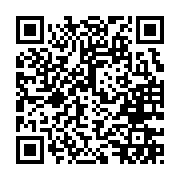
※如何加入好友?
方法(一) 開啟LINE主選單>加入好友>行動條碼 掃描左圖即可加入好友
方法(二) 點擊左方 Add Friends按鈕 即可加入好友
方法(三) 搜尋LINE ID:「@tya3953z」
有任何投影機、投影布幕或其他產品相關需求都歡迎透過LINE詢問。
我們會不定期分享產品相關訊息或優惠活動資訊,歡迎您將晟弘科技加為好友,隨時掌握我們的最新動態! : )