
The KODAK Scan Station 730EX Plus Scanner can solve unique challenges with powerful integration capabilities that can be used to produce efficiency-boosting customizations. Turn data into decisions quickly and seamlessly with simple network setup and robust remote management.
Fully Integrated Network Scanner
Take processes from multiple steps to a few by connecting the scanner directly to your network. Efficiently designed to tuck neatly into any shared work environment, the Scan Station is a fully integrated network scanner with an internal controller, so there’s no need for additional hardware or software to run.
Remote Scanning Solutions
Simple remote management allows you to spend less time visiting devices individually and more time on other tasks. Leveraging your existing IT infrastructure, the Scan Station connects with standard network and security protocols. It’s easy, guided configuration lets you manage large numbers of devices from wherever you need to be.
Intuitive Interface
Find the functions you need quickly with a bright, easy-to-navigate touchscreen. An intuitive, customizable touch screen makes it easy for users to navigate and simultaneously send documents to multiple destinations, scanning directly to email, file, FTP sites, or Sharepoint On Premise. And with a built-in document viewer, see your scan or even add audio memos to files before they send, all directly in the scanner.
Easy Integration with Microsoft Ecosystem
Easily port your Windows 10 application to create a custom scanning kiosk. The Scan Station 730EX Plus is specially designed for integrators to create custom solutions. Powerful security features – such as administration-level password protection – maintain accessibility for ad-hoc users. Easy integration into the Microsoft ecosystem, plus automatic, ongoing installation of their latest security updates.
Unprecedented Power
The Scan Station offers features like secure LDAP login and MS active directory, and functioning comparable to an MFP, including PDF Private Key Encryption and Password-protected PDF output. An integrated OCR engine lets users convert documents to text-searchable PDFs and deliver them to a variety of configurable destinations – all with a single touch on the scanner.
聯絡我們Contact Us
如任何產品相關需求,歡迎您與我們聯絡(服務時間:平日9:00~18:00):
注意事項
請務必填寫有星號(*) 標示之欄位,送出後我們將三分鐘內與您聯繫
※ 客服服務時間 : 週一至週五 9:00~18:00
晟弘科技有限公司-LINE官方帳號
行動條碼
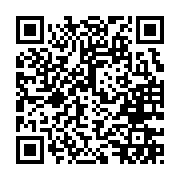
※如何加入好友?
方法(一) 開啟LINE主選單>加入好友>行動條碼 掃描左圖即可加入好友
方法(二) 點擊左方 Add Friends按鈕 即可加入好友
方法(三) 搜尋LINE ID:「@tya3953z」
有任何投影機、投影布幕或其他產品相關需求都歡迎透過LINE詢問。
我們會不定期分享產品相關訊息或優惠活動資訊,歡迎您將晟弘科技加為好友,隨時掌握我們的最新動態! : )

