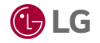LG 65UH5J-H
商用顯示器
65吋
500 cd/m²
3840x2160
-24/7運作時間
-IP5X防護認證
-webOS6.0
-內建喇叭
-IP5X防護認證
-webOS6.0
-內建喇叭
此商品已停產
三分鐘回覆
或電洽:(02)8531-6469
此產品已經停產或不再銷售,尋找相近規格產品或後續機種歡迎 聯絡我們。
※本網站所提供產品規格內容如有變更,恕不另行通知。實際請以各廠牌官方最新公告資訊為主。
產品基本資訊
品牌:LG(樂金)
型號/名稱: 65UH5J-H
| PANEL | |
| Screen Size | 65" |
| Back Light Type | Edge |
| Native Resolution | 3840 x 2160 (UHD) |
| Brightness | 500nit (Typ.) |
| Dynamic CR | 1,000,000:1 |
| Viewing Angle(H x V) | 178 X 178 |
| Response Time | 8ms (G to G) |
| Life time | 50,000Hrs (Min.) |
| Portrait / Landscape | Yes / Yes |
| Panel Technology | IPS |
| Aspect Ratio | 16 : 9 |
| Refresh Rate | 60Hz |
| Contrast Ratio | 1,100:1 |
| Color gamut | BT709 95% |
| Color Depth | 10bit(D), 1.07Billion colors |
| Surface Treatment(Haze) | 28% |
| Operation Hours (Hours/Day) | 24/7 |
| CONNECTIVITY | |
| Input | HDMI (3, HDMI1/HDMI2 : HDCP 2.2/1.4, HDMI3 : HDCP 1.4), DP (1, HDCP2.2/1.3), DVI-D (HDCP1.4), Audio In, RS232C IN (1, 4pin Phone-jack), RJ45(LAN), IR IN, USB2.0 Type A(1) |
| Output | HDMI Out, Audio Out, RS232C OUT (1, 4pin Phone-jack) |
| MECHANICAL SPECIFICATION | |
| Bezel Color | Black |
| Weight(Head) | 28.2Kg |
| Weight(Head+Stand) | 28.2Kg |
| Packed Weight | 35.0Kg |
| Monitor Dimension(W x H x D) | 1453.3 x 844.0 x 39.9mm (with LG Logo) |
| Monitor Dimensions with Stand(W x H x D) | 1453.3 x 893.1 x 290.0mm |
| Carton Dimensions(W x H x D) (Box outer size) | 1600.0 x 1095.0 x 175.0mm |
| VESATM Standard Mount Interface | 300 x 300 |
| KEY FEATURE | |
| Key features | Internal Memory 16 GB, Built-in Wi-Fi, Temperature Sensor, Auto Brightness sensor, Acceleration(Gyro) Sensor, Local Key Operation, webOS6.0, Embedded CMS (Local Contents Scheduling, Group Manager), USB Plug & Play, Fail over, Background Image (Booting Logo Image, No Signal Image), Sync Mode (RS-232C Sync, Local Network Sync), Multi-screen (PIP, PBP (4)), Screen Share, Video Tag (4), Play via URL, Rotation (Screen Rotation, External Input Rotation), Gapless Playback, Tile Mode Setting (Max. 15 × 15), Setting Data Cloning, SNMP, ISM Method, Auto Set ID, Status Mailing, Control Manager, 3rd Party Compatibility (Crestron Connected), Power (Smart Energy Saving, PM mode, Wake on LAN, Network Ready), Beacon, HDMI-CEC, SI Server Setting, webRTC, Pro:Idiom |
| ENVIRONMENT CONDITIONS | |
| Operation Temperature | 0 °C to 40 °C |
| Operation Humidity | 10 % to 80 % |
| POWER | |
| Power Supply | AC 100-240V~, 50/60Hz |
| Power Type | Built-In Power |
| POWER CONSUMPTION | |
| Typ. | 130W |
| Max. | 190W |
| BTU (British Thermal Unit) | 444 BTU/Hr(Typ.), 649 BTU/Hr(Max.) |
| Smart Enegy Saving(~70%) | 91W |
| DPM | 0.5W |
| Power off | 0.5W |
| SOUND | |
| Speaker | Yes |
| CERTIFICATION | |
| Safety | CB / NRTL |
| EMC | FCC Class "A" / CE / KC |
| ErP / Energy Star | Yes (NewErP) / Yes |
| OPS COMPATIBILITY | |
| OPS Type Compatible | Yes |
| SOFTWARE COMPATIBILITY | |
| SuperSign CMS | Yes |
| SuperSign Control / Control+ | Yes / Yes |
| SuperSign WB | Yes |
| SuperSign Media Editor | Yes |
| Promota | Yes (Not available for EU/CIS) |
| Mobile CMS | Yes |
| Signage 365 Care | Yes |
| LANGUAGE | |
| OSD | English, French, German, Spanish, Italian, Korean , Chinese(Simplified), Chinese(Original), Portugues(Brazil), Swedish, Finnish, Norwegian, Danish, Russian, Japanese, Portugues(Europe), Dutch, Czech, Greek, Turkish, Arabic |
| ACCESSORY | |
| Basic | Remote Controller(include battery 2ea), Power Cord, QSG, Regulation Book, Phone to RS232C Gender |
| Optional | Stand(ST-653T), Wall bracket(LSW350B), OPS Kit(KT-OPSF) |
| SPECIAL FEATURE | |
| Tilt(Facedown) | Yes (Max 30º degree, 30ºC temperature, humidity 50%) |
| IP Rating | IP5X |
常見問題
聯絡我們Contact Us
如任何產品相關需求,歡迎您與我們聯絡(服務時間:平日9:00~18:00):
台北總公司(北北桃)
非營業時間電話1
0928-218-878張先生
非營業時間電話2
0920-261-363陳先生
基隆辦事處(基隆)
0926-848-256何先生
新竹辦事處(竹苗)
0938-604-538蘇先生
台中辦事處(中彰投)
0938-604-538蘇先生
南部辦事處(雲嘉)
0933-812-533駱小姐
台南辦事處(台南)
0984-449-886林先生
東部辦事處(宜花東)
0937-304-899陳先生
高雄辦事處(高屏)
0984-449-886林先生
外島辦事處(金馬澎)
0927-227-520李先生
注意事項
為提供更佳服務品質,若您曾經有透過本公司LINE官方帳號、Facebook或是其他管道聯絡我們,請務必告知專員相關資訊,感謝您的配合!
請務必填寫有星號(*) 標示之欄位,送出後我們將三分鐘內與您聯繫
※ 客服服務時間 : 週一至週五 9:00~18:00
晟弘科技有限公司-LINE官方帳號
行動條碼
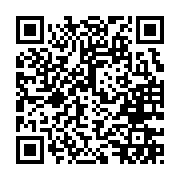
※如何加入好友?
方法(一) 開啟LINE主選單>加入好友>行動條碼 掃描左圖即可加入好友
方法(二) 點擊左方 Add Friends按鈕 即可加入好友
方法(三) 搜尋LINE ID:「@tya3953z」
有任何投影機、投影布幕或其他產品相關需求都歡迎透過LINE詢問。
我們會不定期分享產品相關訊息或優惠活動資訊,歡迎您將晟弘科技加為好友,隨時掌握我們的最新動態! : )