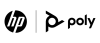

※本網站所提供產品規格內容如有變更,恕不另行通知。實際請以各廠牌官方最新公告資訊為主。
產品基本資訊
品牌:Poly(博詣)
型號/名稱: TC10
| PHYSICAL CHARACTERISTICS |
• Dimension (WxHxD): 10.25 x 7.25 x 2.5 in / 260 x 184 x 64 mm • Weight: 2.79 lb /1.27 kg • Color options: Black or White • Mechanical locking mechanism (Kensington lock) |
| TOUCHSCREEN |
• 10.1-inch (diagonal) touch screen • Display Type: IPS (In-Plane Switching) • LCD panel with LED backlighting • Capacitive touch sensor supports multitouch functionality • Side LED indicators • Resolution: WXGA (1280 x 800) • Aspect ratio: 16:10 • Viewing angle: 75° (up/down/left/right) • Positioning angle: 60° or 30° (on tabletop surface) • Brightness: 300 cd/m2 (typical) • Contrast: 1000 (typical) • Anti-smudge coating • Poly logo button for control dock launch |
| NETWORKING AND PORTS |
• Ethernet (supports PoE) • USB 2.0 A & C (diagnostics)* • WiFi: 802.11a/b/g/n/ac (SISO)* • Bluetooth 5.0* |
| POWER & CABLES |
• Power over Ethernet (PoE), 802.3 at class 0 • LAN cable (Cat5 E-cable) |
| SENSORS |
• Ultra-Sonic Emitter (for auto content pairing in Zoom mode only) • Proximity Sensor (for sleep/wake mode) • Air Quality Sensor* |
| OPERATING ENVIRONMENT |
• Operating temperature: 0 to 40 °C (32 to 104 °F) • Non-operating temperature: -40 to 70°C (-40 to 158 °F) • Operating humidity (non-condensing):15 to 80% • Non-operating humidity (noncondensing): 5 to 95% |
| ALTITUDE |
• Operating: 0 to 10,000 ft. ASL • Non-operating: 0 to 35000 ft. ASL |
| SECURITY | • Network device security: 802.1x |
| MOUNTING OPTIONS |
• Dry wall or junction box mount (J-box) • Glass mullion mount (sold separately) • Tabletop stand (60° or 30° positioning angle) |
| CERTIFICATIONS & COMPATIBILITY: |
• Poly TC10 is certified or compatible as a touch controller with leading video conferencing platforms: - Standalone mode: Zoom - Paired to a Poly video system: Zoom, Microsoft Teams, Google Meet, 8x8, Blue Jeans, GoToRoom, Tencent, RingCentral & Dialpad. • Poly TC10 integrates with leading room scheduling solutions as a: - Microsoft Teams Panel (min. TC 5.0 software) - Zoom Rooms Scheduling Display |
| COMPATIBLE SYSTEMS |
• Poly G7500, Poly Studio X70, Poly Studio X50, and Poly Studio X30 (min. 4.0 software) • Poly Studio X52 (min. 4.1 software) • Zoom Rooms on Windows |
| PACKAGE INCLUDES |
• Poly TC10 • Dry wall / J-box mount • Tabletop stand • Mounting hardware • RJ45 (LAN) cable • Quick start QR code • Printed warranty statement • Poly Lens coaster • Eco-friendly packaging |
| OPTIONAL ACCESSORIES | • Glass mullion mount |
| DEVICE MANAGEMENT |
• Poly Lens* • Zoom Device Management platform • Microsoft Teams Admin Center |
| WARRANTY | • One (1) year |
| PART NUMBERS |
Poly TC10 in Black - 2200-37860-001 • Poly TC10 in White - 2200-37760-001 |
| REGULATORY MODELS |
• P030 • P030NR (non-radio version) |
聯絡我們Contact Us
如任何產品相關需求,歡迎您與我們聯絡(服務時間:平日9:00~18:00):
台北總公司(北北桃)
非營業時間電話1
0928-218-878張先生
非營業時間電話2
0920-261-363陳先生
基隆辦事處(基隆)
0926-848-256何先生
新竹辦事處(竹苗)
0938-604-538蘇先生
台中辦事處(中彰投)
0938-604-538蘇先生
南部辦事處(雲嘉)
0933-812-533駱小姐
台南辦事處(台南)
0984-449-886林先生
東部辦事處(宜花東)
0937-304-899陳先生
高雄辦事處(高屏)
0984-449-886林先生
外島辦事處(金馬澎)
0927-227-520李先生
注意事項
為提供更佳服務品質,若您曾經有透過本公司LINE官方帳號、Facebook或是其他管道聯絡我們,請務必告知專員相關資訊,感謝您的配合!
請務必填寫有星號(*) 標示之欄位,送出後我們將三分鐘內與您聯繫
※ 客服服務時間 : 週一至週五 9:00~18:00
晟弘科技有限公司-LINE官方帳號
行動條碼
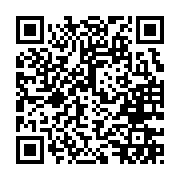
※如何加入好友?
方法(一) 開啟LINE主選單>加入好友>行動條碼 掃描左圖即可加入好友
方法(二) 點擊左方 Add Friends按鈕 即可加入好友
方法(三) 搜尋LINE ID:「@tya3953z」
有任何投影機、投影布幕或其他產品相關需求都歡迎透過LINE詢問。
我們會不定期分享產品相關訊息或優惠活動資訊,歡迎您將晟弘科技加為好友,隨時掌握我們的最新動態! : )