※本網站所提供產品規格內容如有變更,恕不另行通知。實際請以各廠牌官方最新公告資訊為主。
產品基本資訊
品牌:BOSE
型號/名稱: CSP-428
| INTEGRATED DSP | |||||||||||||||||
| Signal Processor/CPU | 32-bit fixed/floating-point DSP + ARM, 456 MHz | ||||||||||||||||
| Maximum Calculation | 3.6 GIPS / 2.7 GFLOPS | ||||||||||||||||
| Audio Latency | 900 μs (analog in to analog out) | ||||||||||||||||
| A/D and D/A Converters | 24-bit | ||||||||||||||||
| Sample Rate | 48 kHz | ||||||||||||||||
| AUDIO PERFORMANCE SPECIFICATIONS | |||||||||||||||||
| Frequency Response | 20 Hz - 20 kHz (+0.3 dB/-0.5 dB) | ||||||||||||||||
| THD+N | < 0.01 % at +4 dBu (A-weighted/20 Hz – 20 kHz) | ||||||||||||||||
| Channel Separation (Crosstalk) | < -105 dB at +4 dBu input and output level, 1 kHz | ||||||||||||||||
| Dynamic Range | > 115 dB A-weighted 20 Hz – 20 kHz, analog through | ||||||||||||||||
| AUDIO INPUTS | |||||||||||||||||
| Input Channels | 4 analog inputs (two unbalanced, two balanced) | ||||||||||||||||
|
|||||||||||||||||
| Input Impedance | 12 kΩ @ 1 kHz (with or without phantom power active) | ||||||||||||||||
| Maximum Input Level | +24 dBu (THD+N <=0.3%, 20 to 20kHz, 0 dB gain) | ||||||||||||||||
| Equivalent Input Noise | <-119 dBu (22Hz - 20 kHz, 150 Ω input, 64 dB gain) | ||||||||||||||||
| Phantom Power | +48V, open circuit, 10mA max per channel, selectable per input, 80mA max across all channels | ||||||||||||||||
| AUDIO OUTPUTS | |||||||||||||||||
| Output Channels | 10 (2 analog, 8 digital via AmpLink) | ||||||||||||||||
|
|||||||||||||||||
| Output Impedance | 66 Ω | ||||||||||||||||
| Maximum Output Level | +24 dBu (THD+N <=0.3%, 22 Hz to 20 kHz ) | ||||||||||||||||
| CONTROL INPUTS | |||||||||||||||||
| Inputs (Control) | 8 digital inputs, 2 kΩ internal pull-up resistor to 5 V, Green 3.81 mm pitch connector (9-pin) | ||||||||||||||||
| Mute (Control) | 1 digital input, 2 kΩ internal pull-up resistor to 5 V, Black 3.81 mm pitch connector (2-pin) | ||||||||||||||||
| Digital Input Voltage | 0 V to 3.3 V (threshold voltage = 1.6 V) | ||||||||||||||||
| CONTROL OUTPUTS | |||||||||||||||||
| Outputs (Control) | 1 digital outputs, Orange 3.81 mm pitch connector (2-pin) | ||||||||||||||||
| Output Voltage | High: 8 V (open circuit), 2.5 V @ 10 mA, Low: < 1 V @ 100 mA, push-pull | ||||||||||||||||
| Output Current | 10 mA source, 100 mA sink (24 VDC max external supply voltage) | ||||||||||||||||
| INDICATORS AND CONTROLS | |||||||||||||||||
| LED Status Indicators | Power/Status, Signal, Ethernet, AmpLink | ||||||||||||||||
| Audio Signal Indication | Green (-60 to -20 dBFS), Yellow (-20 to -2 dBFS), Red (-2 dBFS to Clip) | ||||||||||||||||
| ELECTRICAL SPECIFICATIONS | |||||||||||||||||
| Mains Voltage | 85 VAC-264 VAC 50/60 Hz | ||||||||||||||||
| AC Power Consumption | < 30 W typical, over all mains voltages, (PSU Max < 45W) | ||||||||||||||||
| Mains Connector | IEC 60320-C14 (Inlet) | ||||||||||||||||
| Power Dissipation | ~22 W (75 BTU/Hr, 19 kcal/hr) | ||||||||||||||||
| PHYSICAL | |||||||||||||||||
| Dimensions (H x W x D) | 44 × 483 × 215 mm (1.7 × 19 × 8.5 in) | ||||||||||||||||
| Operating Temperature | 0 °C - 40 °C (32 °F - 104 °F) | ||||||||||||||||
| Cooling System | Active, side venting with fan | ||||||||||||||||
| Storage temperature | -40 °C to 70 °C (-40 °F to 158 °F ) | ||||||||||||||||
| Humidity | 80% (without condensation) | ||||||||||||||||
| GENERAL | |||||||||||||||||
| Configuration Software | Web browser based configuration utility | ||||||||||||||||
| Network Control | Ethernet (RJ-45), 10/100 Mbps | ||||||||||||||||
| PRODUCT CODES | |||||||||||||||||
| US-120V | 808453-1110 | ||||||||||||||||
| EU-230V | 808453-2110 | ||||||||||||||||
| JP-100V | 808453-3110 | ||||||||||||||||
| UK-230V | 808453-4110 | ||||||||||||||||
| AU-240V | 808453-5110 | ||||||||||||||||
聯絡我們Contact Us
如任何產品相關需求,歡迎您與我們聯絡(服務時間:平日9:00~18:00):
台北總公司(北北桃)
非營業時間電話1
0928-218-878張先生
非營業時間電話2
0920-261-363陳先生
基隆辦事處(基隆)
0926-848-256何先生
新竹辦事處(竹苗)
0938-604-538蘇先生
台中辦事處(中彰投)
0938-604-538蘇先生
南部辦事處(雲嘉)
0933-812-533駱小姐
台南辦事處(台南)
0984-449-886林先生
東部辦事處(宜花東)
0937-304-899陳先生
高雄辦事處(高屏)
0984-449-886林先生
外島辦事處(金馬澎)
0927-227-520李先生
注意事項
為提供更佳服務品質,若您曾經有透過本公司LINE官方帳號、Facebook或是其他管道聯絡我們,請務必告知專員相關資訊,感謝您的配合!
請務必填寫有星號(*) 標示之欄位,送出後我們將三分鐘內與您聯繫
※ 客服服務時間 : 週一至週五 9:00~18:00
晟弘科技有限公司-LINE官方帳號
行動條碼
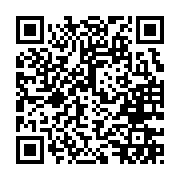
※如何加入好友?
方法(一) 開啟LINE主選單>加入好友>行動條碼 掃描左圖即可加入好友
方法(二) 點擊左方 Add Friends按鈕 即可加入好友
方法(三) 搜尋LINE ID:「@tya3953z」
有任何投影機、投影布幕或其他產品相關需求都歡迎透過LINE詢問。
我們會不定期分享產品相關訊息或優惠活動資訊,歡迎您將晟弘科技加為好友,隨時掌握我們的最新動態! : )

