

※本網站所提供產品規格內容如有變更,恕不另行通知。實際請以各廠牌官方最新公告資訊為主。

產品基本資訊
品牌:Kodak(柯達)
型號/名稱: i5650
| Throughput | 180 pages per minute/360 images per minute (200 and 300 dpi for bitonal and color) |
| Recommended Daily Volume | No limit with i5000 Series Scanners |
| Scanning Technology | CCD |
| Optical Resolution | 600 dpi |
| Output resolution | 100 / 150 / 200 / 240 / 300 / 400 / 600 dpi |
| Illumination | White LEDs |
| Maximum Document Width | 304.8 mm (12 in.) |
| Long Document Mode Length | Up to 4.6 m (180 in.) |
| Minimum Document Size | 63.5 mm x 63.5 mm (2.5 in. x 2.5 in.) |
| Paper Thickness and Weight |
With standard feeder: 45 g/m2 (12 lb.) bond to 200 g/m2 (110 lb.) index With ultra-lightweight feeder accessory: 25 g/m2 (7 lb.) rice paper to 80 g/m2 (20 lb.) bond |
| Feeder/Elevator | Automatic 750-sheet elevator design; automatic document feeder with four settings: continuous feed, 100-sheet, 250-sheet, 500-sheet and full 750-sheet batches |
| Multi-feed Detection | 5 independent ultrasonic zones |
| Connectivity | USB 2.0 Certified, USB 3.0 compatible |
| Software Support |
Standard Software - WINDOWS bundled software: TWAIN, ISIS, WIA Drivers; KOFAX certified Optional Software: Alaris Capture Pro Software, Alaris Info Input Solution (Windows only), Asset Management Software |
| Features in the Scanner | Perfect Page Technology, barcode reading in the scanner, rear exit, enhanced jam recovery, digital printing, staple detection, image merge, rear side printer, Intelligent Imprinting (hardware patch counting), streak filter, controlled stacking, iThresholding, automatic color detection, autocrop, aggressive crop, deskew, content-based blank page detection and deletion, multi-color dropout, dual-stream scanning, automatic orientation now with defaults, color on the fly toggle patch, operator overrides, Interactive multi-feed host view, Intelligent Document Protection |
| Output Compression | CCITT Group IV; JPEG or uncompressed output |
| Electrical Requirements | 100-240 V (international), 50/60 Hz |
| Power Consumption |
Sleep mode: < 3.5 watts Running: < 215 watts Standby: < 0.5 watts |
| Environmental Factors |
EPEAT Registered ENERGY STAR qualified scanners, 2008 EuP |
|
Acoustical Noise (operator position sound pressure level) |
Standby mode: < 39 dB(A); Scanning at 300 dpi < 56 dB(A) |
| Recommended PC Configuration | Intel Core i5 (Sandy Bridge or newer), running at 2.7 GHz or higher; USB port 3.0 (Super speed) or 2.0 (High Speed); 4 GB RAM or more; INTEL CORE i5 (Sandy Bridge or newer), running at 2.7 GHz or higher; USB port 3.0 (super speed) or 2.0 (high speed); 4 GB RAM or more |
| Supported Operating Systems | Windows 10 (32-bit and 64-bit); Windows 8(32-bit and 64-bit); Windows 7 (32-bit and 64-bit, Windows XP (customer validated - not supported by Kodak Alaris because Microsoft discontinued support in 2014) |
| Consumables Available | Feeder consumables kits, imaging guide set, printer ink cartridge and carrier, transport cleaning sheets, roller cleaning pads, printer ink blotters, STATICIDE Wipes, switchable black/white background |
| Accessories/Options | Enhanced Printer Accessory for KODAKScanners (front pre-scan and rear post scan), i5200 to i5600 upgrade, manual feed shelf, Document Extenders 66.04 cm, 76.02 cm, and 86.36 cm (26 in., 30 in. and 34 in.), KODAK Legal Size Flatbed Accessory, KODAK A3 Size Flatbed Accessory |
| Dimensions |
Height: 43.4 cm (17.1 in.) Width: 69.3 cm (27.3 in.) Depth: 51 cm (20.1 in.) with tray closed, 65.3 cm (25.7 in.) with tray |
| Weight | 57.6 kg (127 lbs.) |
聯絡我們Contact Us
如任何產品相關需求,歡迎您與我們聯絡(服務時間:平日9:00~18:00):
台北總公司(北北桃)
非營業時間電話1
0928-218-878張先生
非營業時間電話2
0920-261-363陳先生
基隆辦事處(基隆)
0926-848-256何先生
新竹辦事處(竹苗)
0938-604-538蘇先生
台中辦事處(中彰投)
0938-604-538蘇先生
南部辦事處(雲嘉)
0933-812-533駱小姐
台南辦事處(台南)
0984-449-886林先生
東部辦事處(宜花東)
0937-304-899陳先生
高雄辦事處(高屏)
0984-449-886林先生
外島辦事處(金馬澎)
0927-227-520李先生
注意事項
為提供更佳服務品質,若您曾經有透過本公司LINE官方帳號、Facebook或是其他管道聯絡我們,請務必告知專員相關資訊,感謝您的配合!
請務必填寫有星號(*) 標示之欄位,送出後我們將三分鐘內與您聯繫
※ 客服服務時間 : 週一至週五 9:00~18:00
晟弘科技有限公司-LINE官方帳號
行動條碼
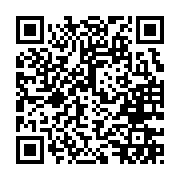
※如何加入好友?
方法(一) 開啟LINE主選單>加入好友>行動條碼 掃描左圖即可加入好友
方法(二) 點擊左方 Add Friends按鈕 即可加入好友
方法(三) 搜尋LINE ID:「@tya3953z」
有任何投影機、投影布幕或其他產品相關需求都歡迎透過LINE詢問。
我們會不定期分享產品相關訊息或優惠活動資訊,歡迎您將晟弘科技加為好友,隨時掌握我們的最新動態! : )