


產品基本資訊
品牌:Kodak(柯達)
型號/名稱: E1035
The KODAK E1035 scanner and imaging software provides you a solution to bring your paper documents into your existing workflow and to convert it into information. Ideal for law offices, purchasing departments, or as a part of your enterprise digital transformation strategy, you can make your operations run easier, faster, and safer while you save money with the best solution for your business.
Easy to Use, Simple to Set Up
The simplified set-up lets you power on and start scanning in less than 10 seconds. Enable one-touch scanning of up to 9 different jobs to get the right information to the right place.
Smart Touch Technology
Scan and send information with one-button simplicity. Eliminate complicated multi-step scanning processes and configure up to 9 different functions to fit your specific scanning needs. Produce accurate data extraction results - read barcode information and quickly send information to applications with Smart Touch Technology.
Perfect Page Technology
Make images even better than originals with built-in Perfect Page technology for superior information accuracy. Get crisp, clear scans with Optical Character Recognition (OCR). Perfect Page optimizes image quality dynamically for every page for more accurate information extraction.
Ready for passports or small delicate documents
The E1035 Scanner is designed to ‘dock’ on top of the Passport Flatbed Accessory, offering a quick and easy solution for scanning passports, ID cards and other small, fragile documents. Thanks to seamless TWAIN and ISIS-driver integration there is no need to use multiple scanner drivers.
Peace of mind and protection
When you scan one-of-a-kind originals, you’ll know they’re safeguarded through our Intelligent Document Protection, multi-feed detection, and smooth, proven paper path. It’s reliable scanning that’s virtually jam-free. And, your scanner is protected with a comprehensive warranty and industry leading service and support, plus an array of flexible, customizable scanner service plans.
聯絡我們Contact Us
如任何產品相關需求,歡迎您與我們聯絡(服務時間:平日9:00~18:00):
注意事項
請務必填寫有星號(*) 標示之欄位,送出後我們將三分鐘內與您聯繫
※ 客服服務時間 : 週一至週五 9:00~18:00
晟弘科技有限公司-LINE官方帳號
行動條碼
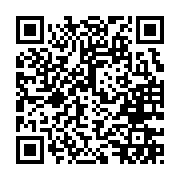
※如何加入好友?
方法(一) 開啟LINE主選單>加入好友>行動條碼 掃描左圖即可加入好友
方法(二) 點擊左方 Add Friends按鈕 即可加入好友
方法(三) 搜尋LINE ID:「@tya3953z」
有任何投影機、投影布幕或其他產品相關需求都歡迎透過LINE詢問。
我們會不定期分享產品相關訊息或優惠活動資訊,歡迎您將晟弘科技加為好友,隨時掌握我們的最新動態! : )