BenQ RM6502K
互動觸控顯示器
-EZWrite5電子白板軟體
-雙筆書寫
-筆刷模式
-內建16W喇叭*2
|
Your Caring Mate for Enhanced Interactive Learning RM6502K is designed to tap into the dynamic possibilities of the classroom and help teachers build a healthy and engaging learning environment. Not only does RM6502K come with Eye-Care solution, but it is also installed with proficient cloud whiteboard for enhanced class participation and foster collaboration with students beyond locations and platforms. RM6502K is your ultimate interactive display to achieve a touch-enhanced, and connect entire class for a smooth and fun learning experience. |
 |
||||||
Annotate and Collaborate Everywhere with the Cloud |
|||||||
| With cloud features, EZWrite 5 streamlines classroom discussions by making it smoother than ever for teachers and students to share ideas, notes, and opinions as if they are annotating on the same whiteboard regardless of where they are. Furthermore, with AMS service teachers will be able to access teaching materials stored in cloud storage and start the class directly with BenQ’s IFP. |
 |
||||||
Smooth Real-Time Collaboration |
|||||||
Cloud Whiteboard and Sticky Notes for ClassroomsPacked with teacher- and student-friendly features, BenQ’s EZWrite 5 is the leading annotation solution for interactive and collaborative classroom scenarios. Teachers and students can enjoy enhanced interactivity by using EZWrite Cloud Whiteboard to collect, categorize, edit, and share notes between the IFP and mobile devices. |
 |
||||||
Instant Access to the CloudEZWrite 5 allows teachers to directly download and upload files to cloud services, such as Google Drive and Dropbox. Exclusive to EZWrite 5, this convenient cloud access makes it easy for teachers to modify their materials and bring them everywhere. |
|||||||
Saving Files with EZWrite 5 |
|||||||
 |
 |
||||||
Step1. Save your file |
Step2. Choose your cloud storage |
||||||
Loading Files with EZWrite 5 |
|||||||
 |
 |
||||||
Step1. Download a file from your cloud stroage |
Step2. Open the file directly in EZWrite 5 |
||||||
Flexible Anytime Annotation |
|||||||
|
|||||||
Adjustable Screen Capture Regions and Easy ImportWith EZWrite’s Floating Tool, teachers can capture screen shots of anything on the screen, including content from apps, websites, and videos from any source. They can then import this content into EZWrite 5 for further discussion and annotation on a brand new page. |
|||||||
 |
Dual Pens for Simultaneous Collaboration with Different ColorsEZWrite 5 comes with dual pens that allow two users to write or draw simultaneously with different colors, making it ideal for lively classroom activities. |
||||||
 |
Brush Mode for Creative EducationEZWrite 5 is ideal for creative, inspired creation in art classes. Users are guaranteed to enjoy an effortless experience that feels like writing and drawing with actual pens and brushes. |
||||||
 |
 |
||||||
Floating ToolEZWrite’s built-in Floating Tool empowers teachers to write on top of any app, video, website, document, or image. Whether using Windows, Mac, Chrome, or Android, a teacher can take notes on top of any on-screen content and save them. With screen capture, it allows users to capture all – or just part – of the screen within two fingers at both hands. The Floating Tool also offers a smooth writing experience when used with HDMI, VGA, and other signal sources, ensuring maximum flexibility. |
Intelligent Handwriting RecognitionEZWrite’s handwriting recognition feature allows users to instantly convert written text, numbers, forms, and drawings into easily legible digital text without having to switch modes. |
||||||
Immediate Message Delivery and Management |
|||||||
 |
The Smart Broadcasting System with Instant Delivery and Easy ManagementX-Sign Broadcast is a wireless broadcast system that can push alerts, messages and announcements during class. Unlike traditional classroom messaging systems, X-Sign Broadcast ensures immediate message delivery as well as group notification. Serving as a next-generation information center, X-Sign Broadcast lets you manage class time content and broadcast enriching material from any device. Creating an engaging learning environment has never been easier. With its grouping function, X-Sign Broadcast can send messages to a selected group of screens, a single classroom or the whole school. The grouping function helps ensure information is only sent to the recipients for whom it’s intended, while also reducing the time and labor required to send messages to multiple people.
|
||||||
Twice the Touch ResolutionBenQ’s new education IFPs fine-tune handwriting experience with an advanced fine IR touch that further reduces the gap between actual landing point and the point displayed on the screen. Additionally, the new series also allows teachers to create a more natural handwriting as the new touch frame recognizes a smaller radius. To avoid creating cursive handwriting by accident, the new series reduces the pre-touch distance to offer a better touch and writing experience. |
|||||||
|
|||||||
Create a Healthy Learning Environment for StudentsWhen it comes to effective learning, health matters. BenQ IFP ensures classrooms can embrace innovation without compromising students’ health by providing smart eye-care technology. |
|||||||
|
|||||||
Smart Eye-Care SolutionThe Smart Eye-Care solution can function intuitively with the help of the embedded sensor. For a smooth and comfortable viewing experience, BenQ IFP will activate Flicker-Free and Low Blue Light features by enabling the eye-care mode. |
|||||||
Facilitate Teaching Flow with Friendly Design |
|||||||
 |
 |
||||||
Nurture Uninterrupted Learning with BenQ LauncherTo further ensure uninterrupted learning for students, RM6502K streamlines the steps for teachers to start classes with BenQ Launcher. Created to aggregate all key tools in one hub, BenQ Launcher allows teachers to start using EZWrite whiteboard as well as accessing to variety input sources in a single tap without logging into their accounts. Teachers can also put announcements on the message board. Additionally, BenQ Launcher comes with SwitchQ, a task switcher, letting teachers effortlessly switch between recent apps and input signal sources at fingertips. |
Account Management System for Personalized WorkspaceBenQ's IFPs support multi-account management which allows users to directly access and manage their personal system-setting, network drive and cloud storage space such as Google drive and Dropbox. |
||||||
 |
 |
||||||
Wireless Solution for Seamless CollaborationInstaShare is the software designed for seamless wireless presentation and collaboration during lectures. It allows the smooth streaming of visual, audio files and Full HD quality videos. Users can also mirror all digital content from devices including PCs, tablets, and smartphones, empowering contributors to enrich their sessions with a variety of multimedia resources. |
Hands free control over the IFP with Voice AssistantRM6502K offers an extra level of flexibility for device control through Voice Assistant, allowing teachers to control the flow of the class, such as starting the timer or searching the internet from wherever they are in the classroom. Teachers can easily control the IFP through voice control or remote control, further ensuring a smooth classroom experience for both students and teachers. *This feature will be ready by the end of Q4, 2019. |
||||||
 |
Front-Facing Speakers and External Microphone Compatibility for More Impactful LearningRM6502K repositions the two 16W speakers to the front, offering better sound transmission that elevates the level of audiovisual enjoyment during classes. Additionally, RM6502K comes with a Mic-In port that allows teachers to connect external microphones, further facilitating an impactful and effective learning experience for students. |
||||||
Maximize Flexibility in Teaching through Open Sharing |
|||||||
 |
|||||||
Multiple Display Application for Increased Teaching EfficiencyRM6502K supports dual display application through HDMI out, allowing teachers to share teaching materials to more than one screen and increase the efficiency of teaching and student engagement. |
|||||||
 |
 |
||||||
Multi-Platform CompatibilityThe Interactive Flat Panels can work seamlessly with a wide range of computing and mobile devices running most major operating systems, from Windows to Mac, Linux and Chrome, through its plug-and-play feature. |
Recommended Apps through “BenQ Suggests”RM6502K incorporates several recommended Android apps into BenQ Suggests, also in partnership with solution partners such as Teamviewer and Blizz, which further expand the IFPs' potential by simplifying app updates and downloading in the future. |
||||||
Hassle-Free ManagementWith cloud features, BenQ DMS combined Device Info and Management, Apps Management and OTA (Over-the-Air) Update to provide you an ultimate device management solution for your productivity. |
|||||||
|
|||||||
More Features |
|||||||
DMS LocalDMS Local is a Device Info and Management software based on windows OS. For users who would like to control your displays remotely via LAN, you can download DMS Local software for your operation. |
|||||||
MDA (Multiple Display Administrator)For users who would like to control your displays remotely via RS232, you can download MDA software for your operation. |
|||||||
常見問題
看更多產品
聯絡我們Contact Us
如任何產品相關需求,歡迎您與我們聯絡(服務時間:平日9:00~18:00):
注意事項
請務必填寫有星號(*) 標示之欄位,送出後我們將三分鐘內與您聯繫
※ 客服服務時間 : 週一至週五 9:00~18:00
晟弘科技有限公司-LINE官方帳號
行動條碼
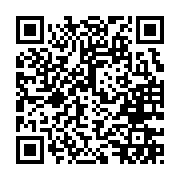
※如何加入好友?
方法(一) 開啟LINE主選單>加入好友>行動條碼 掃描左圖即可加入好友
方法(二) 點擊左方 Add Friends按鈕 即可加入好友
方法(三) 搜尋LINE ID:「@tya3953z」
有任何投影機、投影布幕或其他產品相關需求都歡迎透過LINE詢問。
我們會不定期分享產品相關訊息或優惠活動資訊,歡迎您將晟弘科技加為好友,隨時掌握我們的最新動態! : )















