Panasonic PT-RQ50K
大型雷射工程投影機
-3片DLP技術
-原生4K解析度
-對比度20,000:1
-垂直/水平鏡頭位移
-可另選購各焦段鏡頭
產品基本資訊
品牌:Panasonic(松下國際)
型號/名稱: PT-RQ50K
|
|||||||
|
*1 Measurement, measuring conditions, and method of notation all comply with ISO/IEC 21118: 2012 international standards. Value is average of all products when shipped. *2 Average light-output value of all shipped products measured at center of screen in NORMAL Mode. *3 In comparison to the Panasonic PT-RQ32K. *4 For more information on Smart Projector Control app for Android™ and iOS devices, please visit the Smart Projector Control website. *5 Availability may vary by country or region. |
|||||||
50,000 lm* Native 4K Color-Rich Images for a Breathtaking Viewing Experience |
|||||||
Awe-Inspiring Color, Brightness, and Resolution |
|||||||
| The PT-RQ50K represents a milestone in projection technology. Serving flawless Native 4K (4096 x 2160) images with a laser engine that combines one red laser and two blue lasers operating at different wavelengths, light output is doubled from the same footprint as our 26,000 lm PT-RQ32K 4K projector. Deployed at sporting events, arena concerts, outdoor mapping attractions, or museum exhibitions, the PT-RQ50K’s refined power will exceed the highest expectations. |
 |
||||||
|
* Measurement, measuring conditions, and method of notation all comply with ISO/IEC 21118: 2012 international standards. Value is average of all products when shipped. Note: Comparative dimensions are approximate. |
|||||||
Newly Developed Laser Engine Expands the Color Gamut |
|||||||
| An all-new laser engine expands color-gamut to 114 % of our current PT-RQ32K flagship, achieving lush, vibrant hues that pull audiences into the artist’s world. A new red laser enhances two blue lasers, which output light at different wavelengths for high color accuracy. Combined with digital frame-by-frame control to manage light output according to the scene’s contrast and brightness requirements and dedicated red-laser cooling to precisely control temperature, the PT-RQ50K attains vivid reds and deep, natural blues for spectacular on-screen color expression. | |||||||
 |
|||||||
Versatile All-in-One Design Streamlines On-Site Workflow |
|||||||
Compact All-in-One Body with Built-in Cooling |
|||||||
| The PT-RQ50K’s laser engine and optical drive doubles output power from the same compact footprint as the PT-RQ32K. A redesigned airflow path and new finless radiator boosts the efficiency of the liquid cooling system, while a separate cooling for the red laser is regulated by Dynamic Digital Control for excellent image consistency and high reliability. Space-saving design with integrated cooling systems bring the logistic efficiencies of all-in-one projection to large-venue staging, saving operators time and money. | |||||||
 |
|||||||
| * Comparative dimensions are approximated. | |||||||
Remote Preview Saves Time and Unnecessary Stress |
|||||||
| Newly introduced within Multi Monitoring & Control Software and also accessible via web browser, Remote Preview allows projectionists to check the content being received by the projector via a Wi-Fi®- or LAN-connected laptop. It works with the projector in Standby, with the shutter on, or when direct sunlight makes inspecting on-screen images difficult. It gives a chance to fix errors between the source and projector before setup is completed. | |||||||
 |
|||||||
Built-in Upgrade Kits for Geo Pro Software Now Preactivated |
|||||||
|
With the PT-RQ50K, upgrade features for Geometry Manager Pro are built into the software and do not require paid activation. Simply download and install Geo Pro to a PC to simplify advanced multi-screen geometric adjustments. Built-in capabilities include uniformity correction and Auto Screen Adjustment for automatic and simultaneous calibration of multiple screens (including curved-screen correction) using a compatible camera. These features expedite edge-blending and color-matching in mapping applications with automatic calibration for black level, brightness uniformity, and stacking. Note: Register your projector at PASS to download free Geometry Manager Pro software for PC. Note that Mac OS is not supported. Compatible cameras comprise Panasonic AW-HE70/ AW-UE70 and Nikon D5200/D5300/D5500/D5600. Visit PASS at for more information. |
|||||||
Geometric Adjustment with Free Grid Correction via Remote Control |
|||||||
| Free Grid is a function in Geometric Adjustment that enables convenient grid-based image adjustment using the projector’s remote controller. Grid resolutions of 2 x 2, 3 x 3, 5 x 5, 9 x 9, or 17 x 17 can be projected and areas of the image reshaped or geometrically altered to compensate for screen distortions. This correction is easily performed by adjusting control points located at grid-line intersections. Move freely between grid resolutions to achieve the desired level of granularity without losing work progress. This clever data-saving function allows technicians to smoothly create a distortion-free projection in a wide range of installation situations. | |||||||
 |
|||||||
Remote App with NFC Function*1 and Projector Auto-Focus via Smartphone Camera |
|||||||
|
Smart Projector Control app for Android™ and iOS now includes Near Field Communication (NFC) function to instantly pair smartphone to projector just by touching them together. Once linked, the app accesses an information settings menu that’s readable and writable*2 for easy adjustment without turning on the projector. As well as showing data and allowing certain settings to be changed, the app features an auto-focus function*3 that uses the smartphone’s camera and app UI to achieve fast yet precise image focus. |
|||||||
 |
|||||||
|
*1 Availability may vary by country or region. *2 The ability to write data is not possible with iOS devices. Use of functions described may require prior activation within the projector’s settings. Check the App Store or the Google Play store for minimum device and OS requirements, or click here for more information. |
|||||||
 |
|||||||
|
*3 Auto Focus may not be compatible with some mobile devices. Note: In some countries, projector activation is required to use NFC function. Please click here for a list of countries where an optional ET-NUK10 Upgrade Kit can be obtained to enable NFC function. For more information, please visit PASS. If NFC function is disabled, the app’s NFC screen is displayed, but reading/writing data is not possible. |
|||||||
New Information Monitor |
|||||||
| To further simplify setup and operation of the PT-RQ50K, an Information Monitor is located on the side panel adjacent to terminals and physical controls. The monitor provides menu-based navigation for smooth setup of Projector ID and basic network configuration. It also shows projector status including temperature, runtime, and active signal data, as well as error codes should a problem be detected. | |||||||
 |
|||||||
Dual Power Supplies Save Time During Setup [Japan/U.S. Only] |
|||||||
|
The PT-RQ50K equips dual power supplies and supports 200–240 V current for full-brightness projection as well as 100–120 V at a lower brightness for setup and calibration. This feature is of incalculable value at events where installation deadlines are tight (such as trade shows) as the PT-RQ50K can be set up and adjusted on regular mains power before high-current power is rolled out. No more wasted time on unforeseen holdups—this keeps your team on schedule as event infrastructure comes together around you. Note: Brightness is restricted to one fifth with voltage of 100‒120 V. |
 |
||||||
Dedicated Lenses Cover All Throw-Ratios |
|||||||
| An exclusive new lineup of optional lenses for the PT-RQ50K provides gapless throw-ratio coverage from 1.11–1.70:1 to 4.97–7.76:1, adapting projections to suit the installation site. All six models support powered zoom, lens-shift, as well as lens memory and lens ID for easier on-site adjustments. AFO (Active Focus Optimizer) feature optimizes focus based on content APL, keeping images sharp and in focus. | |||||||
 |
|||||||
Original Cooling System Secures Projection Stability |
|||||||
Reliable Red-Laser Performance for Intense Color |
|||||||
| Red lasers demonstrably heighten color expression. However, implementation of the technology has been a challenge due to the laser’s sensitivity to temperature fluctuation. Panasonic innovates a highly stable red-laser drive that digitally controls light output within precise parameters frame-by-frame using Dynamic Digital Control and an independent cooling system. The additional red laser is key to the PT-RQ50K’s vivid red reproduction and a superior RGB balance. | |||||||
Shielded Laser Drive with Finless Radiator |
|||||||
| Hermetically sealed DMD block, shielded laser drive, and filterless cooling system is reinforced by a new finless radiator that improves cooling efficiency by as much as 30 % over previous implementations while protecting critical components from dust intrusion. The projector exceeds common international dustproofing guidelines and is manufactured in Japan to extremely rigorous quality control standards. Business operators can expect up to 20,000 hours* of reliable maintenance-free projection at full brightness. | |||||||
 |
|||||||
| * Around this time, light output will have decreased by approximately 50 %. IEC62087: 2008 Broadcast Contents, NORMAL Mode, Dynamic Contrast [3], temperature 35 °C (95 °F), elevation 700 m (2,297 ft) with 0.15 mg/m3 of airborne particulate matter. Estimated time until brightness decreases to 50 % will vary depending on environment and usage conditions. Parts other than the light source may require replacement before 20,000 hours, and checkup is recommended around this time. | |||||||
Solid-State Laser Modules with Failover Circuitry |
|||||||
| The SOLID SHINE Laser drive groups laser diodes into discrete modules. In the unlikely event one single diode in a module goes out, Failover Circuitry enables the diodes in the affected series to be bypassed—the remaining, functional diodes continue to operate with imperceptible loss in brightness. If a laser diode fails in other laser projectors, the whole module goes down and the brightness loss is so great that the projector must be taken offline. Panasonic laser diode failover technology adds yet another layer of insurance for events projection when image presentation must be maintained. | |||||||
 |
|||||||
Backup Input Guarantees Picture Display |
|||||||
| If the primary signal is disrupted, the projector switches to a backup input*1 in just 0.3 seconds at the fastest*2, so image display is maintained when projection mustn’t be interrupted. No screen-blanking occurs during backup input-switching. | |||||||
 |
|||||||
|
*1 Combination of primary/secondary input terminals is fixed. Switching to secondary input (or primary input) occurs automatically when the input signal for primary input (or secondary input) is disrupted. The Backup Input Setting is enabled only when the input signal to primary and secondary terminals is the same. *2 Switching speed is an approximate value and may vary depending on backup input mode settings and source device configuration. |
|||||||
常見問題
聯絡我們Contact Us
如任何產品相關需求,歡迎您與我們聯絡(服務時間:平日9:00~18:00):
注意事項
請務必填寫有星號(*) 標示之欄位,送出後我們將三分鐘內與您聯繫
※ 客服服務時間 : 週一至週五 9:00~18:00
晟弘科技有限公司-LINE官方帳號
行動條碼
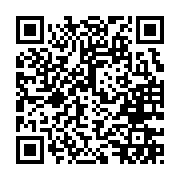
※如何加入好友?
方法(一) 開啟LINE主選單>加入好友>行動條碼 掃描左圖即可加入好友
方法(二) 點擊左方 Add Friends按鈕 即可加入好友
方法(三) 搜尋LINE ID:「@tya3953z」
有任何投影機、投影布幕或其他產品相關需求都歡迎透過LINE詢問。
我們會不定期分享產品相關訊息或優惠活動資訊,歡迎您將晟弘科技加為好友,隨時掌握我們的最新動態! : )

