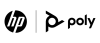Poly EagleEye Director II
自動追蹤視訊攝影機
-完整呈現每一個細節
-自動依不同發言模式進行追蹤縮放
BENEFITS
- More engaging and less stressful meeting experience with automatic camera technology that zooms in on an active speaker without anyone using a remote control
- See nonverbal cues up close and maintain context of the room with single stream video of both the active speaker and everyone in the room
- Measure return on investment with powerful data analytics for IT administrators*
- Extend into larger rooms up to 10 m such as boardrooms, classrooms and assembly meeting spaces.
- Easy to upgrade existing video systems for immersive-like meeting experience
- Remote configuration is easy with the EagleEye Director II App and web user interface
EAGLEEYE DIRECTOR II
Meeting across sites is as natural as being in the same room now that presenters are seen up close without fumbling with technology. EagleEye Director II camera automatically zooms in on an active speaker without the use of a remote control or camera presets. EagleEye Director II takes video conferencing to the next level so meeting participants no longer have to worry whether they’re in camera view or stop the conversation to grab the remote control. For larger meetings, two EagleEye Director II cameras can be connected via Cascading Mode to ensure every part of your meeting is in view. Now, 100% of your time in meetings is focusing on the bigger issue—solving critical business problems.
AUTOMATIC PEOPLE-TRACKING
By zooming in and framing active speakers, everyone will be able to clearly see vital facial expressions and any subtle body language which allows for deeper engagement and more effective meetings. Utilizing the latest in speaker tracking and facial recognition technologies, EagleEye Director II continually scans the room and commands the cameras to appropriately frame everyone in the room. When someone in the room starts to speak, the system seamlessly transitions to an up-close view of that speaker, similar to a TV‑production experience.
INCLUSIVE EXPERIENCE
Maintaining engagement with everyone in the room, not just the active speaker, is critical for every meeting. EagleEye Director II does this seamlessly, keeping everyone connected by highlighting the active speaker up close at the same time as providing a smaller view of the whole group in one video stream. To further improve engagement, two EagleEye Director IIs can see multiple angles of any room with Cascading Mode, leading to more natural and immersive meetings speaker, similar to a TV‑production experience.
SMART DATA ANALYTICS
The power of EagleEye Director II extends beyond the conference room by providing powerful data analytics to measure the return on investment of video collaboration, when used in conjunction with Polycom® RealPresence® Group Series or G7500 and Polycom® RealPresence Clariti™*. Data reports include the number of participants at the beginning, middle, and end of each meeting, which can be used to ensure each video room investment is utilized to its fullest potential. Additionally, IT professionals can monitor room usage to ensure that automated conferences are being attended and not running in empty rooms.
聯絡我們Contact Us
如任何產品相關需求,歡迎您與我們聯絡(服務時間:平日9:00~18:00):
注意事項
請務必填寫有星號(*) 標示之欄位,送出後我們將三分鐘內與您聯繫
※ 客服服務時間 : 週一至週五 9:00~18:00
晟弘科技有限公司-LINE官方帳號
行動條碼
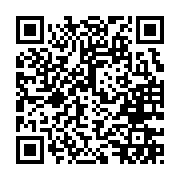
※如何加入好友?
方法(一) 開啟LINE主選單>加入好友>行動條碼 掃描左圖即可加入好友
方法(二) 點擊左方 Add Friends按鈕 即可加入好友
方法(三) 搜尋LINE ID:「@tya3953z」
有任何投影機、投影布幕或其他產品相關需求都歡迎透過LINE詢問。
我們會不定期分享產品相關訊息或優惠活動資訊,歡迎您將晟弘科技加為好友,隨時掌握我們的最新動態! : )