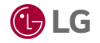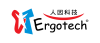LG 86TR3D
互動式觸控顯示器
-PBP/PIP畫面功能
-20點多點觸控
-隨附觸控筆
Excellent visibility with Ultra HD |
|
Large 86” Screen with
|
|
 |
|
Excellent visibility with Ultra HDWide Viewing Angle with IPS PanelIPS Panel generates consistent and accurate colors regardless of viewing angle. As viewers can see contents on the display from any angle, it aids effective communication between presenter and audience and increases message delivery effect. |
|
 |
|
 |
Multiple ScreenPBP (Picture by Picture) / PIP(Picture in Picture)PBP/PIP enables two different content sources to be displayed in various layout settings including full screen, original ratio, and sub screen modes. This gives great flexibility to users to allocate space for each content source. |
Outstanding Touch PerformanceSmall Object TouchCompared to legacy signage, it allows more detailed and gentle touch (minimum radius: 3mm). In addition, users can now write in small-sized letters, check small icons, enabling sophisticated writing that fits document style requirements. |
|
 |
|
Outstanding Touch PerformanceIntuitive TouchInGlass™ touch performance is similar to that of mobile devices, providing users with a familiar feeling when they touch the screen, enabling them to easily use the touch screen without confusion. |
 |
 |
Outstanding Touch Performance20 Point Multi-TouchIt provides a more realistic sense of touch since it can recognize up to 20 simultaneous touches at once with no need for a separate pen. |
Enhanced User ConvenienceAuto Signal SwitchingWith its auto signal switching function, the display can detect input/touch signals and automatically change the source if the new input has a higher priority than the previous source. Users can save time by setting up the signals before a meeting or presentation. |
 |
 |
Enhanced User ConvenienceEasy Touch OSD on Display
User can transition into desired mode and setting by a simple touch on OSD. Users can create shortcuts for inputting |
Enhanced User ConvenienceEmbedded IDB AppwebOS-based IDB App* enables users to write on the screen without an additional writing solution and media player (PC). It is a complete way to enhance collaboration efficiency during a meeting, by combining whole processes which includes file sharing, writing, and saving on LG IDB. |
 |
Enhanced User ConvenienceUser-Friendly ConfigurationThe side hot key located on the left-hand side allows easy operation. With the side connectors, the display detects connected devices first (Auto Signal Switching). Two touch pens are placed on either side of the display for easy use and storage. Two 10-W built in speakers are at the front of screen for an immersive audio experience. |
|
 |
|
 |
Enhanced User ConvenienceEye Care SupportReader mode decreases blue light, a cause of eye strain, by 70%, improving the comfort of those who are viewing the screen for a long time. Also the anti-glare coating on the screen reduces reflection for better visibility. And brightness is automatically adjusted according to ambient light of the surrounding to reduce eye strain. |
常見問題
相近產品
聯絡我們Contact Us
如任何產品相關需求,歡迎您與我們聯絡(服務時間:平日9:00~18:00):
注意事項
請務必填寫有星號(*) 標示之欄位,送出後我們將三分鐘內與您聯繫
※ 客服服務時間 : 週一至週五 9:00~18:00
晟弘科技有限公司-LINE官方帳號
行動條碼
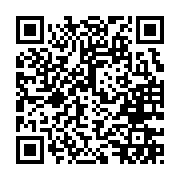
※如何加入好友?
方法(一) 開啟LINE主選單>加入好友>行動條碼 掃描左圖即可加入好友
方法(二) 點擊左方 Add Friends按鈕 即可加入好友
方法(三) 搜尋LINE ID:「@tya3953z」
有任何投影機、投影布幕或其他產品相關需求都歡迎透過LINE詢問。
我們會不定期分享產品相關訊息或優惠活動資訊,歡迎您將晟弘科技加為好友,隨時掌握我們的最新動態! : )